Rick's b.log - entry 2008/08/19 |
| ||||||
mailto: blog -at- heyrick -dot- eu
You are not reading my b.log using HTTPS. You can switch to HTTPS by clicking here. DVD-R? DVD+R?I few weeks ago I bought a two-pack of JVC recordable DVDs to test my 'new' DVD writer. I was under the impression that, really, there wasn't much between DVD-R and DVD+R, it was like do you drive a Renault or a Nissan? Both are smallish reasonably fuel-efficient four-wheeled devices that carry you places. Likewise, +R and -R are both recordable discs with a capacity of 4.7Gb (note - this is a decimal Gb, the reality is about 4.48GiB).
My guess was that it was some sort of generic IDE writer with a little interface board hanging out the back, all tidily boxed. My first experiment with DVD writing proved to be 'okay'. Each time I built up an ISO image of the disc. The first was a backup of my documents, website, etc and the second was a number of films and programmes. I have taken to recording programmes off satellite into the computer, basically because the belt on my VHS recorder is old and loose and on some tapes it fails to maintain an even speed leading to erratic wobbling of the picture on playback. The recordings themselves are basically 352×288 at MPEG1-like quality as the processor in this machine isn't fast enough to do a full frame at a better quality. Afterwards, I use VirtualDub to tidy up, remove adverts (etc) and then convert to XviD. It was starting to become imperative that I make backups, because I like to keep at least 20Gb free on the harddisc (a movie can easily run to the order of 4-5Gb before conversion) and also I do plan at some stage to make a full system backup. If I can knock it back to around 44Gb, I ought to be able to fit that on a 10-pack of DVD-RWs. 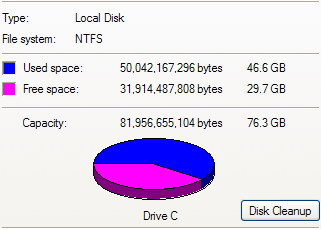 Aiko, as you'll know if you've been paying attention, is a 450MHz Pentium 3 machine. Thankfully the front-side-bus is clocked quickly. Okay, 100MHz is nothing these days, but I believe that is a large part of why Aiko who processes more slowly than my laptop (a 466MHz Celeron) runs about twice as fast under load (Angelique's FSB is only 66MHz); it doesn't really matter how fast your processor runs if the pathway between it and the memory/IO is a bottleneck... this is something the designers of the RiscPC discovered - when they tried to get decent power from a 200-oddMHz processor running 16MHz memory on a 12MHz bus. Ooooh, not so hot; and that's why the Kinetic processor card carries its own on-board memory - so the only bottleneck now is the video system and I/O. So when it came to writing the DVD, my choices were 6× up to 16×. Obviously I chose 6×, it is a shame that no slower speed was offered, however I am very happy with the Philips writer because when the computer is unable to sustain the data rate, the writer will pause with the internal cache at 16% until more data is available. 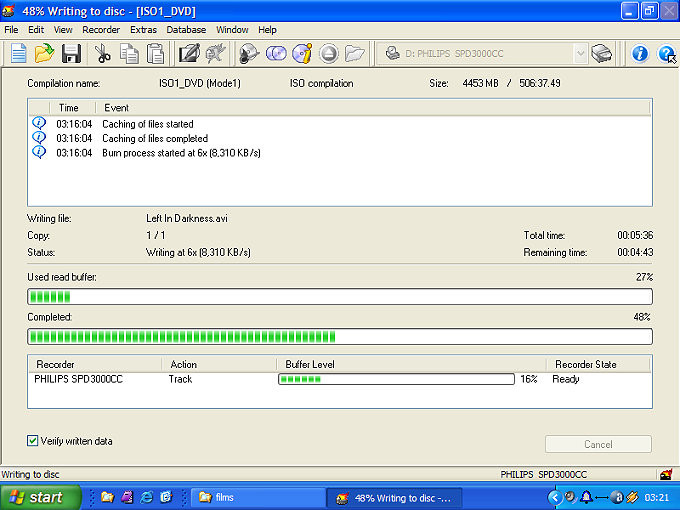 The problem? I did not make ISO images for the XviD files because there are only a small number (say 10 to 12) and they are large files. However the problem is that there is not enough system bandwidth to change to a different file and keep the data flowing to the writer. However the writer, clever little thing, doesn't make coasters out of my media. It suspends activity and picks up where it left off, so after a verification of the data written I get: 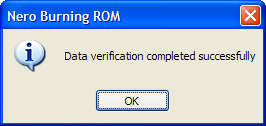
Phew! So this time I tried Verbatim DVD-R media. It has begun playing all of the films without any problems. I have also fast-forwarded through the films at either 8× or 20× speed and observed no erratic behaviour when reading directly from the disc. Given it is something like 26 hours of media, I haven't watched it all in full!  I'll tell you what, these itty-bitty DVDs will be a lot easier to store than my collection of hundreds of video tapes (both VHS and, gasp!, βetamax!)...
CBR rules okay!I had, originally, made the majority of my MP3s in variable bitrate or "VBR" (some sources will say average bitrate or "ABR"). This is because to me it seems wasteful and inefficient to encode simple things to maintain a fixed bitrate stream, yet complex sounds will also have to fit into this fixed bitrate. It is so much better for the encoder to work out what it requires, is it not?I still encode all of my audio MP3s in VBR, and I frequently observe that some blocks are 32kbps while others can peak around 192kbps (depends on the input and the 'quality' level). However there is a major flaw. Decoding variable bitrate data is a lot like disassembling instructions for a processor with variable length instructions (all you x86 weenies won't know any better! ☺) that without either following from a known point, or examining the data to make a 'best guess', it is not immediately evident which block belongs at which time. Again, this isn't such a big deal with audio MP3 players. If you technically release your finger at 1m23s into the song and it starts at the closest block it could make sense of, at 1m21s, it is no great hardship. The problem, however, is when you expect an MP3 audio track with no definite time tracing to be associated with a video stream. Things will generally work if you fire up your DVD player, insert your USB key, and watch "Ghost Whisperer" from beginning to end. If, however, you DARE to affect the playback (pause for a pee, fast forward over the adverts you failed to cut out, etc) then the audio can instantly become missynchronised to the order of several seconds. It'd be like watching one of those really badly dubbed Kung Fu movies (re. much of the stuff on "movies4men2", it seems). 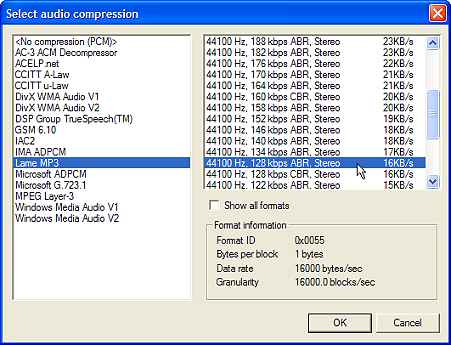 So today's big lesson is to use constant bitrate ("CBR") when making your MPEG4s (DivX, XviD, 3ivX, etc).
Why XviD?Before I begin, note that this is purely subjective and may also be a factor of the particular codecs installed on my computer.On the face of it, all are versions of MPEG4. All claim to be the preferred compression for MPEG4 movies. In the following examples, the girl on the right is a Spanish (tve) weather forecaster called Concepcíon (!). The image is from a conversion using the appropriate codec at what should be more or less identical settings; and the image is saved as a JPEG at 90% quality.
DivX is the most famous. My DVD player says it is DivX certified, carries the DivX logo on the front. However I find the files tend to be larger, plus it seems to me that DivX sharpens the picture which causes an emphasis of the compression artefacts (the 'blocking' effect). 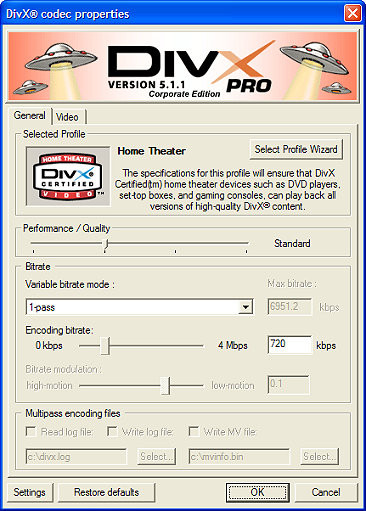

3ivX is an alternative encoder. For a while it was my preferred, mostly because of the smaller files and better image quality (though artefacts were often quite apparent, they seemed to be smoother and less 'in your face'). 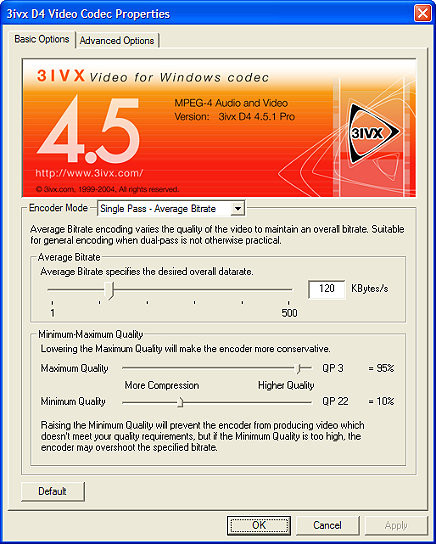
 I stopped using 3ivx because some conversions caused problems with my DVD player (the picture would freeze or fail to redraw properly). I never tracked this down to any specific cause, so I simply moved to:
XviD is a breakaway encoder from the DivX camp, and it - to me - offers the best choice of controls (a 'Cartoon mode' for animé, fine control over how its motion detection works (hence tuning compression quality and encoding speed) and it also - to me - offers the best picture. Furthermore the setup window is small and to the point. 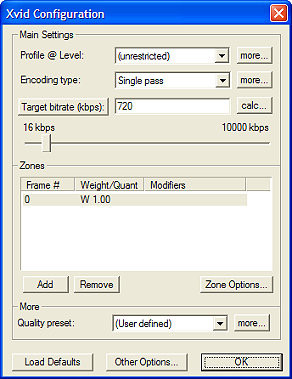
 It doesn't stop there. You can set up 'zones'. See the zones box in the middle? How might this be useful? Work out at which frame of your movie the credits start. Switch to monochrome and knock back the quality setting (quant = 1 = same; quant = 0.5 = half). You could also use this to customise a generally lowish bitrate for a movie that you aren't wanting in great quality (i.e. the majority of mad-slasher-teens-in-danger films) but using zones and setting the quant above 1, customise the settings so frenetic action doesn't go all blocky and bad looking. You can go both ways. And, guess what? It doesn't stop there. There's a very useful window where you can tell it the length of your film and it will suggest a bitrate to match a desired filesize (approximate). In this way you could tailor a good copy of a long film (like Witness or The Fifth Element or any of these films that deserves quality but do go on some) to fit onto a CD-R. For my horror flicks, I tend to aim for around 343Mb (420-500kbit) to fit two on a CD-R, or more onto a DVD-R. No more hit'n'miss guesswork, the codec will tell you what you can use. 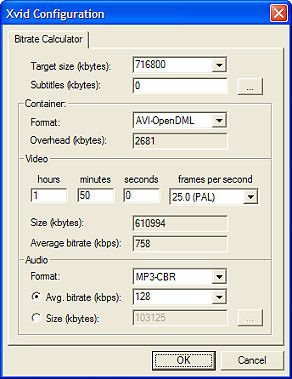 All of those reasons are why XviD is my preferred encoder.
Today's wordToday's word is felicity (feh-li-si-tee)...As well as being the name I would want to call my daughter, it is a word meaning happiness, joy. It isn't really a word that is used in common language, I guess you could say "I wish you many felicities", but who speaks like that? Related words:
[what? suprised I don't want to call my daughter Keiko or somesuch? :-) ]
Your comments:Please note that while I check this page every so often, I am not able to control what users write; therefore I disclaim all liability for unpleasant and/or infringing and/or defamatory material. Undesired content will be removed as soon as it is noticed. By leaving a comment, you agree not to post material that is illegal or in bad taste, and you should be aware that the time and your IP address are both recorded, should it be necessary to find out who you are. Oh, and don't bother trying to inline HTML. I'm not that stupid! ☺ ADDING COMMENTS DOES NOT WORK IF READING TRANSLATED VERSIONS.
|
(Felicity? Marte? Find out!)
📺 The SIBA stories 📹
It's a simple substring match.
Last read at 14:48 on 2024/04/26.


| |||||
| Next entry - 2008/08/21 Return to top of page |
| © 2008 Rick Murray |
| Retrieved from http://www.heyrick.co.uk/blog/index.php?diary=20080819 on 26th April 2024 |
 The problem with my DVD recorder was that it reported a power surge whenever it was connected to a USB port. And, anyway, it claimed to be capable of accessing DVDs at 0.7x which is really rather useless.
The problem with my DVD recorder was that it reported a power surge whenever it was connected to a USB port. And, anyway, it claimed to be capable of accessing DVDs at 0.7x which is really rather useless.

