Rick's b.log - entry 2013/10/27 |
| ||||||
mailto: blog -at- heyrick -dot- eu
You are not reading my b.log using HTTPS. You can switch to HTTPS by clicking here. iMac (for a fiver!)The final outdoor vide grenier of the year. Mom bought a pile of books, and me? I saw an iMac for a fiver. I was wondering about the possibility of using it to attempt to write code for the iPad, given that Apple don't really have anything resembling support for stuff outside of their closed world.Um. No.
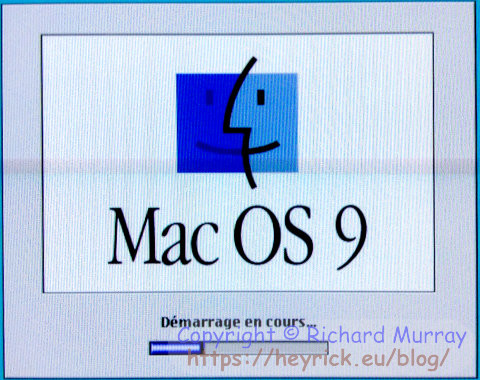 What this does mean, mind you, is that the thing actually started. MacOS is... bizarre. The oddly round mouse only has one button, just like old style Macintoshes. It took a few moments before I realised that the persistent menu bar changed depending upon the currently active program. The specs are:
So, if any of my readers are Mac people, I would appreciate some help...
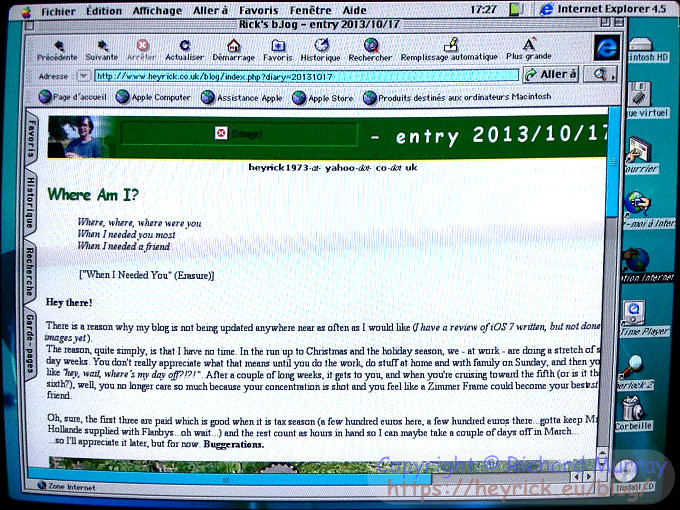
In technical terms... Do you remember the adverts when the iMac was introduced and this thing would come spinning across an otherwise white screen? Well let me tell you, it is unbelievably heavy. The keyboard is dinky, and the mouse...is round... perhaps taking "rounded corners" to a new extreme? Inside, it is a fairly standard monitor. 1024×768. Looking at the connections, I'm guessing it is an analogue (VGA) style interface internally. Slung under the monitor, in a wire mesh cage, is the remarkably small system board. 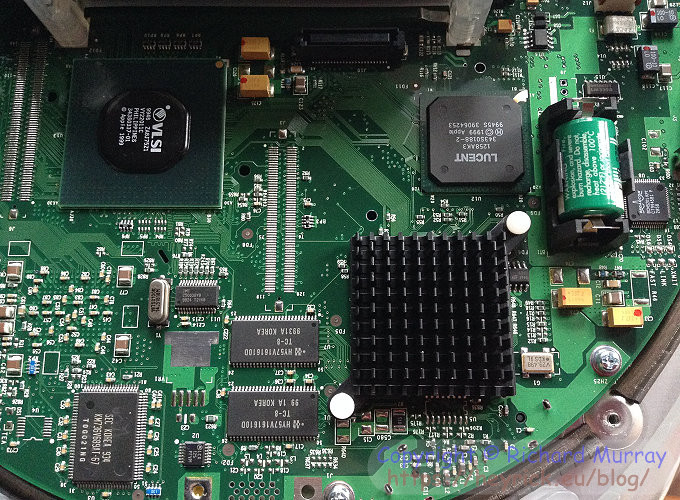 The battery is dead. The machine reverts to thinking it is 1904. Also, the CD drive doesn't properly eject (which is why I had the thing open in the first place). I got the CD out, but it looks way too fiddly to think about fixing right now.
Of course, this is from the days when upgrading a Mac meant opening a nifty little hatch and inserting stuff. As opposed to modern Apple kit that looks like components held in place with great globs of glue and custom-designed screws. 
A dabble in ARM assemblyAbout a week ago, Chris from CJE got in touch. He's doing a show on Saturday (as in, yesterday) and he'd like the power control board to be demonstrable with some software to control the power supply from the reset/power buttons.The basic idea is that this device will attach to a RaspberryPi or a Pandaboard and connect into an micro PC style case, both to the PSU and also to the front panel buttons. In this way, instead of receiving a bare Pi, you will have a functional looking and feeling computer. So... Design, develop, test, and have a working system ready in a week around work hours? "No problem!", I said, somewhat unconvincingly.
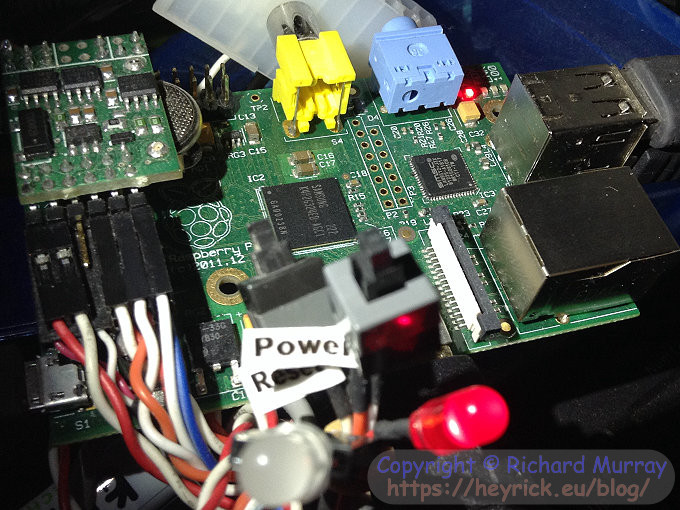
I had known Chris wanted this for a while, but there were issues in the level of support within RISC OS for soft-off control. On some devices (Iyonix, Pandora) you can call the
With the pressure of getting it ready by Friday night looming, I decided to say "sod it" to any hope of working with RISC OS's own ideas of soft-off. They work well for devices that have native power control, but the whole API/system is lacking when it comes to devices that don't have this as standard. So I decided to just ignore anything the HAL may or may not be capable off and ignore any new service calls/SWIs and just work with plain RISC OS. Therefore, this code should work on any version of RISC OS 5 for which the CJE power control board can be physically attached.
The first step that I tackled was to trap 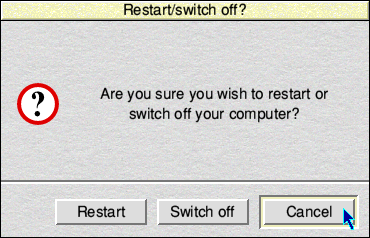
How this works is to continually record the state of the
The logic looked good, and the machine rebooted at the correct time and should have powered down, only I don't run my control board from a PSU so I couldn't test it actually worked. The problem, unfortunately, is that some The next day, I had planned to write code to power down/reboot nicely, instead of the hacky version I put together one day one. But I was on a roll. I did that, no probs. Then I looked to detecting the state of the two buttons. For this, I need to poll the power control board. So as not to interfere with normal activity, I poll every half second. It is a two byte IIC transfer which works out to be about six bytes in total (one byte write, one byte read). Furthermore, the poll is not periodic, but rather the poll schedules itself again when it is done. In this way I only poll when necessary. If there is a dialogue on-screen, polling any more would be unnecessary. So, if the Reset button is pressed, this will appear: 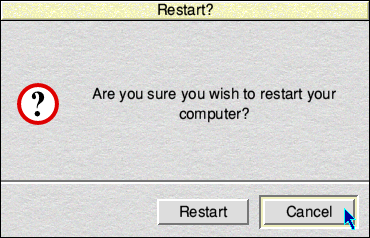 Likewise for pressing the Power button: 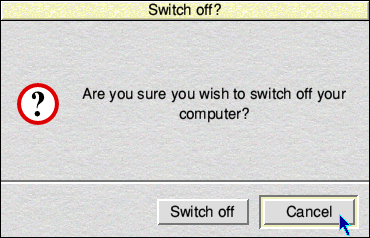 When a choice is made, my module remembers the choice and then kicks off the standard shutdown process. The Desktop is instructed to exit to the command line (less rubbish on-screen). It is at this point, when the shutdown is nearing completion, that the TaskManager, as its dying act, broadcasts the DesktopShutdown service call. This is a notification through the system to say "it is done". At this point drives should be dismounted, and you would normally see the following on-screen: 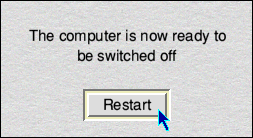 It is at this point that my module wakes up again, clears the screen, and displays the following:
It is the same for reset, only there is an additional step in that a callback is set to call
The three second timeout is, essentially, thumb twiddling. There is a very specific reason for this, however. The reason is that RISC OS does not appear to be able to properly shut down USB media (and likely the same for SD cards).
The consequence is important. At the point of shutdown, the drives will have been dismounted from RISC OS, which may result in various filesystem writes. Writes which, in modern media, are likely not committed to the media itself due to write-behind caching, not to mention flash devices needing to erase entire chapters (in the order of 128Kb-2Mb) just to modify one byte in a 1024 byte sector. Oh, and add the potential for shuffling data around to cater for wear levelling. In short, if the system writes to media and then immediately powers down, you are asking for trouble. It is possible that this behaviour could account for the random unexplained SD card corruption issues? It isn't a bug in RISC OS, but rather RISC OS' inability to inform the card that power is going down (as in, flush everything to media NOW) coupled with the power going off rapidly following the last writes.
It turns out that I made an error in reading the spec for the control board so the power was not turning off. It was a simple fix. Module ready, sent to Chris, demonstrated and worked exactly as intended on a RaspberryPi. It was less pleasing on the Panda because Chris used one with the modified TaskManager, so essentially two things were responding to the power control board - that's not going to work! However, for my part, it is done. Oh, sure, I'll tweak the module and revisit the code at some stage, but not today. Today an Epic Storm is supposed to blow through. Given what happened just under two years ago, though thankfully it doesn't look as bad as back in February 2010.
Your comments:Please note that while I check this page every so often, I am not able to control what users write; therefore I disclaim all liability for unpleasant and/or infringing and/or defamatory material. Undesired content will be removed as soon as it is noticed. By leaving a comment, you agree not to post material that is illegal or in bad taste, and you should be aware that the time and your IP address are both recorded, should it be necessary to find out who you are. Oh, and don't bother trying to inline HTML. I'm not that stupid! ☺ ADDING COMMENTS DOES NOT WORK IF READING TRANSLATED VERSIONS.
|
(Felicity? Marte? Find out!)
📺 The SIBA stories 📹
It's a simple substring match.
Last read at 19:43 on 2024/04/26.


| |||||||||||||||||
| Next entry - 2013/10/29 Return to top of page |
| © 2013 Rick Murray |
| Retrieved from http://www.heyrick.co.uk/blog/index.php?diary=20131027 on 26th April 2024 |


