Rick's b.log - 2016/06/16
You are 18.224.44.108, pleased to meet you!
Rick's b.log - 2016/06/16 |
|
| It is the 4th of May 2024 You are 18.224.44.108, pleased to meet you! |
|
mailto: blog -at- heyrick -dot- eu
That said, I think I am mentally scarred. I cannot think of cooked/processed chicken without thinking of Jinrui wa Suitai Shimashita - an animé series from 2012. Here - I'll let it mess with your mind too - watch this (from offset 13m12s if the link doesn't take you directly to that part).
Unfortunately when I got back into my room to watch a DVD, the DVDs refused to play. I had sound, but no picture.
This is what a DVD looks like on-screen:
I uninstalled the monitor and graphics card, then got Windows to go through the installation process again. I downloaded the entire DirectX installer, hacked the registry to fool it to thinking an old version was installed, and got it to refresh everything.
I swapped harddiscs and booted into Linux (sadly my computer allows me to boot from a 'device', but doesn't allow me to pick which of multiple devices - so if it is possible to start Linux on a harddisc from a USB key - I'd be interested!). Anyway, after farting around with
Back to Windows. I was on the verge of finding the setup disc to "repair" the installation when I though, last ditch attempt, look at all of the graphics card settings. All those things I never go near, like Overlay and 3D options.
Here are the choices for the overlay:
Immediately I said a really rude word under my breath. The white box caught my eye before I noticed that all of the settings were at zero. You see, the normal generic setting here should be a red line from lower left to upper right. It's hard to explain if you've not seen this before, suffice to say a line up the left and across the top was definitely wrong.
I clicked on Restore Defaults and this was what I saw:
Instantly, I could enjoy Veronica Mars.
Oh yeah. I haven't written about my new adventures with Linux. I'll have to do that soon.
Happy 42½
Today was my unbirthday. While I am born in December, I am now celebrating in June. The idea being - longer days, warmer, better weather. Well, that's the idea. That said, the rain did hold off all day however the weather was too iffy to do anything special. So we went into town (again) and I got myself some Playmo. I won't show exactly what as it will turn up in the course of the story, suffice to show some of the amusing attention to detail:

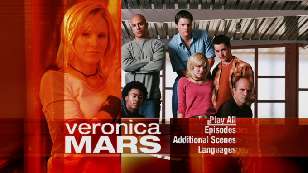
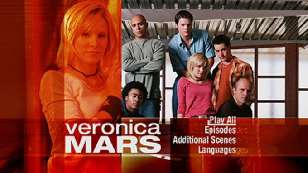
Nothing worked.
Come on - how can trying out Linux wreck my graphics card? This didn't make sense. Google was no help either. A lot of articles telling me that DVD playback issues can be fixed with Windows Media Player by setting hardware acceleration to maximum, while for me quite the opposite was showing itself as true.
apt-get to install the CSS decoder, SMPlayer was effortlessly playing DVDs in the correct resolution and quality. So it wasn't anything wrong with the graphics card (or Linux) then.
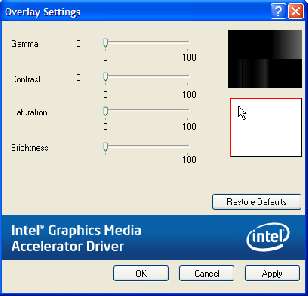
Essentially, therefore, absolutely nothing was wrong with my computer. My computer was loading and playing DVDs correctly, and the graphics card using hardware overlay was obediently altering the brightness and contrast (etc) of the video to be zero. In other words, a black screen.
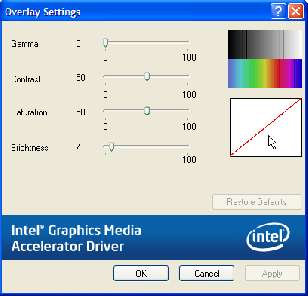
VinceH, 18th June 2016, 11:19
It's no worse than the head crabs in the original Half Life - which make their 'host' humans look like they're wearing a headless chicken on their head when they go on to attack you.
But I did find the polite subtitle translations amusing.
"Fornication!"
"Anus!"
| © 2016 Rick Murray |
This web page is licenced for your personal, private, non-commercial use only. No automated processing by advertising systems is permitted. RIPA notice: No consent is given for interception of page transmission. |