Rick's b.log - 2009/12/25
You are 18.222.120.133, pleased to meet you!
Rick's b.log - 2009/12/25 |
|
| It is the 5th of May 2024 You are 18.222.120.133, pleased to meet you! |
|
mailto: blog -at- heyrick -dot- eu
Surprisingly, it turned out to be easier than I thought. The primary hurdle was the bandwidth. I did some calculations and chose 40 kilobit as a trade-off between multiple connections and my ability to use the computer myself. I worked on 160 kilobit upload. I am supposed to get 256kbit, and I usually do, but usual is no good if you dont have it when you planned to. So I worked with 160 as a good compromise. This is also why the URL was only given to a select few people. It would not have taken much to max out the link. It is a shame that there is no option built into ADSL where you can ask the router box to swap the channels so I could have 256kbit download and 1mbit upload, at least for the duration of this experiment...
I plugged the AverMedia AverTV USB2.0 device into the computer. Microsoft Media Encoder found it. Indeed the main hurdle was reconfiguring Media Encoder to use PAL frame sync/size instead of NTSC. It wasn't hard, just not as clear as it could have been.
A simple server was set up. A single web page using Savant. This contained the following:
I know, I'm using the products of The Evil Corporation, but I have some justification:
Video camera pointed out of the window. Savant listening on port 80, Media Encoder listening on port 1121, the Livebox configured to let both through on its NAT, and a DynDNS address set up.
Mick had a little bit of trouble, his Firefox got stuck "Waiting for video" which I suspect was an outdated or naff plugin, as my Firefox worked fine. Okay, I had to bounce my request off an open proxy, because direct access somehow got translated to "www.azumi.home" which is a totally bogus URL. I'm not sure who to blame for that, and frankly it was easier to find a proxy than to find the problem. ☺
All in all, I'd say it worked quite well. Here's one of the final shots, as the sun was going down...
Merry Christmas!
As you can imagine, after yesterday, it is a fairly quiet affair. Still, hope y'all had a nice Christmas.
Christmas Meal
After all the rain, it turned out to be a nice day. The soft wind was a little bit chilly, but the sun was really warm. With the wind, the actual temperature would have been about 7°C, but if you found a sunny spot, it would have felt like it was 16°C or so. Here I am enjoying my Christmas meal.

Christmascam
I decided, as a technical challenge, to put together a streaming webcam. Not one of these crappy still-picture-every-30-seconds but real actual video.
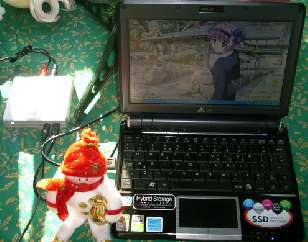
I opted to step back the refresh to 6¼ frames per second. To the end user, this would probably look about the same, but it allows a higher quality of video than does 12½fps.
<object ID="MediaPlayer" WIDTH="288" HEIGHT="216" CLASSID="CLSID:22D6f312-B0F6-11D0-94AB-0080C74C7E95"
STANDBY="Loading Windows Media Player components..." TYPE="application/x-oleobject"
CODEBASE="http://activex.microsoft.com/activex/controls/mplayer/en/nsmp2inf.cab#Version=6,4,7,1112">
<param name="autoStart" value="True">
<param name="filename" value="http://XXXXXXXXXXXX:1121">
<param NAME="ShowControls" VALUE="False">
<param NAME="ShowStatusBar" VALUE="False">
<embed TYPE="application/x-mplayer2" SRC="XXXXXXXXXXXX:1121" NAME="MediaPlayer" WIDTH="288" HEIGHT="216"
autostart="1" showcontrols="0"></embed></object>
So I used a Microsoftism. A means to an end.
Mick used MSIE and it worked. It would appear that others used MSIE because their connects kept throwing 404s looking for /favicon.ico - ISTR Firefox only does this if you specify in the markup that a favicon is available, where MSIE will just blindly look.

No comments yet...
| © 2009 Rick Murray |
This web page is licenced for your personal, private, non-commercial use only. No automated processing by advertising systems is permitted. RIPA notice: No consent is given for interception of page transmission. |