|
| ||||||
mailto: blog -at- heyrick -dot- eu
You are not reading my b.log using HTTPS. You can switch to HTTPS by clicking here. Winter sales and vide grenierAt a vide grenier today, an LCD monitor for a fiver. Could I resist? Of course not, it would be worth it just for the cables. As it happened, the monitor appears to work okay, and is a little brighter than the 1280×1024 that I use with the Pi, and since the resolution was the same, I simply swapped it around. It is useful to have a flat screen monitor as a spare - especially given that I just don't have space on my desk for a CRT, nor have I powered up any CRT device in the past half decade so I don't even know if any of them work, or if they'd support a resolution in the range of 1280 or 1440 pixels across. My CRTs are from the 800×600/1024×768 era.It is a Fujitsu Siemens K17AN, otherwise known as a Scaleoview C17-7. A 17" TFT LCD capable of 1280×1024 at up to 75Hz, via analogue RGB; supporting the typical [S|V|X|SX]GA display resolutions, plus automatically adapting to horizontal frequencies between 30kHz and 81kHz, or vertical frequencies between 55Hz and 76Hz. They both think they're at 6500K. Somebody is wrong. ☺ 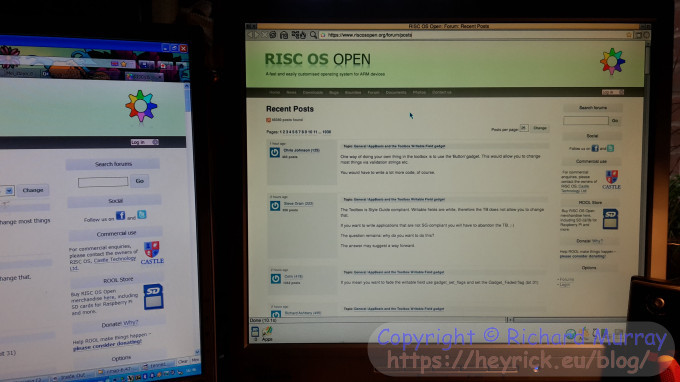
I lost the hands-free kit from my phone (since found) so I picked up a Bluetooth headset for €6. It functions. Connects to the phone for both audio during calls, or for audio from the music/video player. It is not great, the ear lugs don't have much bass capability, and the built-in microphone overcompresses so the sound at the other end of a phone call sounds a bit robotic. I'm not sure how the single +/- control is supposed to control both the track playing and the volume. I think the instructions are wrong, but then the instructions don't make a lot of sense (translated from Chinese?). There is no place-a-call option, holding down the action button turns the headset off.  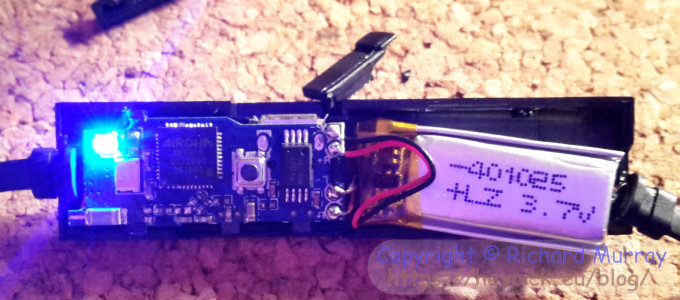
Given that the Bluetooth headset seemed to be useful, if a little crappy sounding, I decided to try a set of Bluetooth headphones. At €14, it didn't seem a bad idea compared to the prices I'd seen quoted in Amazon previously (as my wired sound-cancelling headphones are getting old and worn out). Okay, a Manhattan range from Campus (honestly, I've never heard of them before), the blurb on the box goes to lengths about how cool you'd look wearing these in Central Park; which rather takes the p!$$ as Central Park is 3.41km² (843 acres) and planet Earth's habitable land totals approximately 63,824,447km² (~15.8 billion acres). There's about 57% more if you include mountains, deserts, etc. Anyway, American Arrogance at its finest, no?  Pairing is fairly simple. I have switched to and from my phone and the EeePC with ease. On my phone, there can be stutters from time to time when WiFi is in use, I am guessing Bluetooth headphones use a fair bit of processing power? It seems odd that I can use the graphic equaliser, but I can't set bass mode. That doesn't make a lot of sense. The bass can be surprising, some times it sounds weak ("Siren's Call" by Cats On Trees, live version), while other times the sound is rich and likeable ("Piano Song" by Erasure). For general use, these have completely replaced by normal headphones. It is great to not have a bit thick wire getting in the way. On the PC, while pairing was simple, getting sound out of it was a different proposition. VLC will output to DirectX (Bluetooth device) as long as I watch the video from beginning to end with no interruptions or place changes otherwise the sound stops. SMPlayer fares much better, outputting to the dsound 2 (Bluetooth) device, it doesn't lose sync if I skip around the video. In both cases, I need to reconfigure the audio output if I want to use wired headphones or speakers afterwards. It is a bit of a faff, but I'm guessing XP SP3 sort of predates these sorts of things, I bet it is a lot simpler and more integrated using Windows 10.  The upper and lower buttons control the volume. Interestingly, this seems to be independent of the phone's volume controls, meaning that you can have maximum volume that is quite quiet (headphone max, low on phone) and maximum volume that will make your ears bleed (max on both devices). Better to set the headphones to a midway point, then adjust the phone until it is good, then use the headphones to tweak according to environmental conditions. I don't understand, though, why there is no direct control of the volume in the phone. Two independent controls seems...silly. The left and right buttons go to the previous/next track. Some of this works in Windows too, but it depends upon setting up the video player. I had one of them (VLC?) set up so the volume controlled the volume, left and right could do small skips backwards and forwards, and the action button was play/pause. The left earphone contains the battery, and there is a button that you can press at any time to see the charge level of the battery as four painfully bright LEDs. That's a nice touch. I just need to remember to charge the headphones when they're low. But it isn't the end of the world. I have a special cable that has a 3.5mm stereo jack plug on one end, and a micro USB plug on the other. I don't know how this is wired up, but it can be used to listen to music when the batteries have run out. A clever touch. But I really really like being able to abandon clunky wires.
A clearance item for a tenner was a Microsoft media keyboard. Using a USB device and presenting itself as an integrated HID device, I thought that this would be useful for the Pi. I wanted to avoid a Bluetooth keyboard as hell will freeze over before RISC OS gets a functional Bluetooth stack. 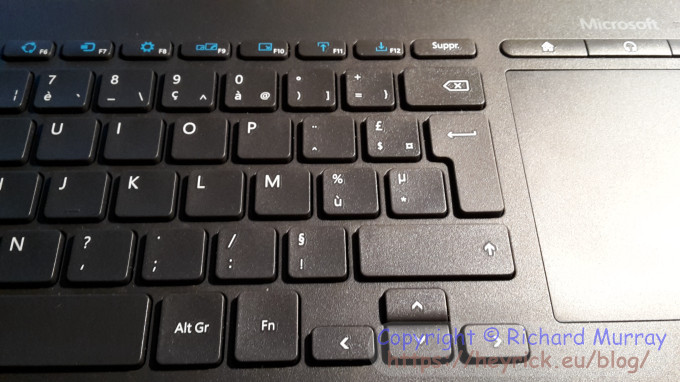 The volume up/down keys don't work. There doesn't appear to be any command control for adjusting the volume that way in XP. Those that do (like the EeePC's extended keys) have a specific driver for it. TweakUI exposes the Explorer media keys and there is only a way to turn the microphone up and down. Useful, Microsoft! At least mute works. I have altered the Explorer (directory) key to run Explorer listing My Computer with drives, instead of My Documents. The shortcut is the imminently memorable " C:\Windows\Explorer.exe /e,::{20D04FE0-3AEA-1069-A2D8-08002B30309D}".I cheated and disabled the automatic firing up of MSIE and replaced it with hooks to use "whatever browser" by running a web address. The command for the Search key is " C:\WINDOWS\system32\cmd.exe /c start https://www.google.com/ncr". This means a command window appears on the screen for a fraction of a second, but it is better than nothing. Going to the /ncr version of Google.com defeats Google's desire to kick me to Google.fr and speak to me in French. If I wanted that, I'd have gone to Google.fr in the first place...Related, the WebHome key's shortcut is " C:\WINDOWS\system32\cmd.exe /c start https://www.riscosopen.org/forum/posts", and the media player button starts SMPlayer.The keys are not that much smaller than a regular keyboard, but the keys themselves are a bit weird. To be honest, it reminds me of the Oric-1. I wonder if there will be issues with keypresses not being 'seen'? For some reason, the touchpad has a 'click' behaviour, even though it isn't necessary as it senses gentle finger taps. This makes it feel 'cheap', like the touchpad is about to fall out. There is also no visual indication of Caps/Scroll/Shift lock. I would like to use this keyboard with RISC OS, but I don't expect the problem to be fixed in a hurry - if ever - and I'm not familiar enough with USB to stand a hope in hell of fixing this for myself. So I'll probably shove the USB receiver into the P4 box and use it with that, instead of nicking the keyboard/mouse from the Pi when I want to rip a DVD...
This cost a euro. One end is a squishy prodder for use with tablets and smartphones. The other end is a laser. It runs off of an AAAA (yes, quad A) cell. The squishy end works, the laser is capable of placing a spot on a tree from nearly one side of the property to the other. Maybe seventy odd metres? It could probably do better, but my visual acuity is not suitable to see a red dot less than a centimetre across from further than that. 
Global warming?Went out and took some pictures of the flowers today. Today, the 17th of January.First up is a rose. Called Ghislaine de Feligonde (or something like that). Doing what making flowers in January?  I think mom said this was a Celandine, growing there against the wall of the house.  Some bulbs. No idea what they are (mom said, but there was a memory parity mismatch), but mom said that they are supposed to be doing this in early March.  The Daffs are on the way:  Here's the Hazelnut. Are those flower buds?  The Almond has buds starting to form, but it'll be a while before flowers. Likewise for the Willow.
The coldest it has been here so far this year has been -0.5°C. There have been some ice and frosts, and some snow to the north and east (as usual) but nothing particularly cold, and so far no snow days. I hope winter just sort of fizzles out and spring hurries in its place.
Your comments:Please note that while I check this page every so often, I am not able to control what users write; therefore I disclaim all liability for unpleasant and/or infringing and/or defamatory material. Undesired content will be removed as soon as it is noticed. By leaving a comment, you agree not to post material that is illegal or in bad taste, and you should be aware that the time and your IP address are both recorded, should it be necessary to find out who you are. Oh, and don't bother trying to inline HTML. I'm not that stupid! ☺ ADDING COMMENTS DOES NOT WORK IF READING TRANSLATED VERSIONS.
|
(Felicity? Marte? Find out!)
📺 The SIBA stories 📹
It's a simple substring match.
Last read at 13:06 on 2024/04/19.


| |||||
| Next entry - 2016/01/20 Return to top of page |
| © 2016 Rick Murray |
| Retrieved from http://www.heyrick.co.uk/blog/index.php?diary=20160117 on 19th April 2024 |


